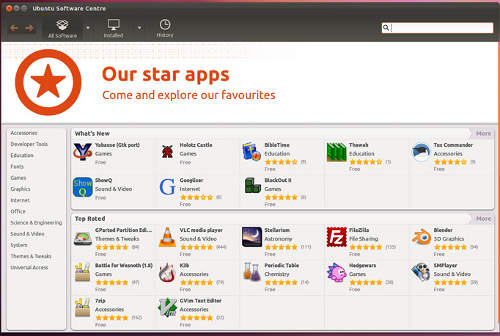
The Ubuntu Software Center found in Ubuntu 12.04 and older versions is used to find, install, and remove software on Ubuntu Linux. It is similar to Apps stores for mobile phones and tablets like the Android Marketplace now called Google Play. It displays what apps are new, and which apps are top rated by the Ubuntu Community of users. Users can review, and rate app out of 5 stars which makes it easier for other users to pick apps to install, or not to install on their computer.
The Ubuntu software center can be found on the far left of your desktop in Ubuntu 12.04 or older. But, in Ubuntu 10.10 and older, it is found in the applications menu on the top right of the desktop.
All software in the Ubuntu software center is searchable, and categorized according to topic or subject, so finding software to install in Ubuntu is easy to do for most users.
To install programs in Ubuntu you use your mouse to click on the software which you want to install from your Ubuntu Software Center search results, or category. You can also read a short description of the software on the software page in the Ubuntu Software Center. If you feel it is the software you are looking for, click the install button on the far right, and enter in your administrative password which you made when you installed Ubuntu. Once installed, you can search for your software on the desktop search engine in Ubuntu 11.04-12.04 to launch it by searching for its name.
In Ubuntu 10.10 and older versions, you need to use the applications menu on the top right to launch it. You’ll find programs are categorize into categories like games, office, and media.
Learn to install Chromium web browser in Ubuntu Software Center.
If you don’t like the software, and want to remove it from your computer by uninstalling it, you open up the Ubuntu software center, and search for the software you want to remove by name, or click on the installed section, and manually find it by category. When you found the software which you want to uninstall, click on the remove button, and type in your administrative password, and wait for it to uninstall.
You can also use the Synaptic Package manager, and Terminal Command Prompt to install and install software in Ubuntu, but they are both harder to use then the Ubuntu Software Center.
In most cases, the Ubuntu Software Center has all the software categories and types you need for doing basic tasks like office work, gaming, web browsing, multimedia, and, more.
WineHQ is also a good program for installing Windows compatible WineHQ programs to use to run Windows games and programs in Ubuntu with WineHQ.
Ubuntu can also install Debian programs on it since Ubuntu is based on debian.
You can also use search engines like Google to find Ubuntu Linux compatible software, or help installing more advance programs like virtual machine programs.
Note: In my experience, Ubuntu Linux does not need system maintenance software like disk clean up software, disk defrag and antivirus software because Linux is does not really suffer from lack of free space caused by temporary files left behind by the operating system, the Ubuntu Hard drive file system does not get fragmented like Windows, and Linux has very few viruses, and it is very hard to infect if you just use the Ubuntu Software center to install programs.
You also do not need to manually update your software. You just need to occasionally agree to run Update Manager to check for, and install updates which would install software updates for most software which you have installed in Ubuntu. Ubuntu usually automatically check for updates, but you need to agree to download and install them by clicking install updates in Ubuntu Update Manager which will show up in your Sidebar dock or taskbar in Ubuntu 11.04 and newer versions of Ubuntu.
In rare cases, you would need to use the terminal command prompt to install updates for software like Firefox.
The Ubuntu Software Center can also be used to install and uninstall plug-ins for Web browser like Adobe Flash Player, Java, audio and video Codecs for playing MP3s, and DVD movies in Ubuntu, and more.
However, you need to use Firefox to install Firefox add-ons, themes, and some plug-ins. The same goes for Chrome, Opera, and other web browsers.