Firefox 3.5 tends to crash when opening flash video in full screen. You should update to the latest version of Ubuntu and Firefox if you know how to to see if you can fix the error. If you can’t, try the steps below.
Open firefox.sh with a text editor at /usr/lib/firefox/firefox.sh or the folder where you installed Firefox 3.5 to.
Right click firefox.sh or run-mozilla.sh pick “Open with Other Application…” from the right click menu.
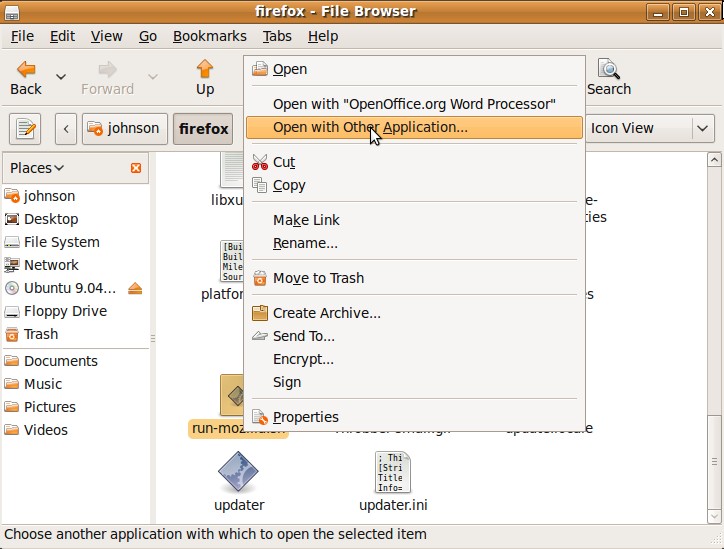
Choose the “Text editor” program in the Open With window. Press Open.
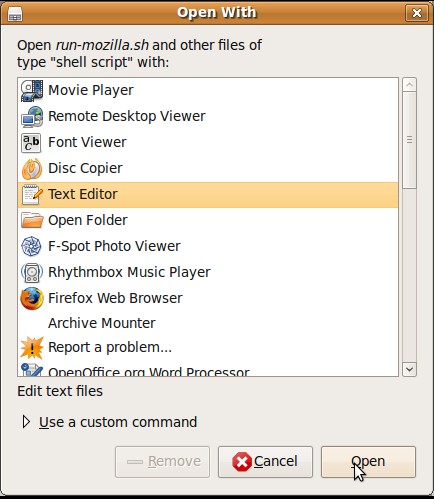
I also like to note that Mozilla seem to changed the name of “firefox.sh” to “run-mozilla.sh” , so if firefox.sh is not in your firefox folder then edit run-mozilla.sh instead or a file with a .sh extension since there is only one .sh file in the Firefox folder
Add the code shown after this sentence to the second line of firefox.sh by opening firefox.sh with a text editor and going to the second line and pasting this code on the 2nd line.
export LD_PRELOAD=/usr/lib/libGL.so.1
and press save, and you are done
The Code for firefox.sh should look like this:
#!/bin/sh
#
export LD_PRELOAD=/usr/lib/libGL.so.1
#
# ***** BEGIN LICENSE BLOCK *****
# Version: MPL 1.1/GPL 2.0/LGPL 2.1