In this tutorial you will learn how to download and install Adobe Flash Player for Ubuntu 8.04-9.04 and above. Adobe flash plugin allows you to see flash programs on websites like Youtube videos, chatrooms, games, etc on web browsers like Mozilla FireFox, Opera, Chrome, etc
Log into Ubuntu with a Administrator account.
1. Go to http://get.adobe.com/flashplayer/ and pick .deb for Ubuntu 8.04+ in drop down menu box.
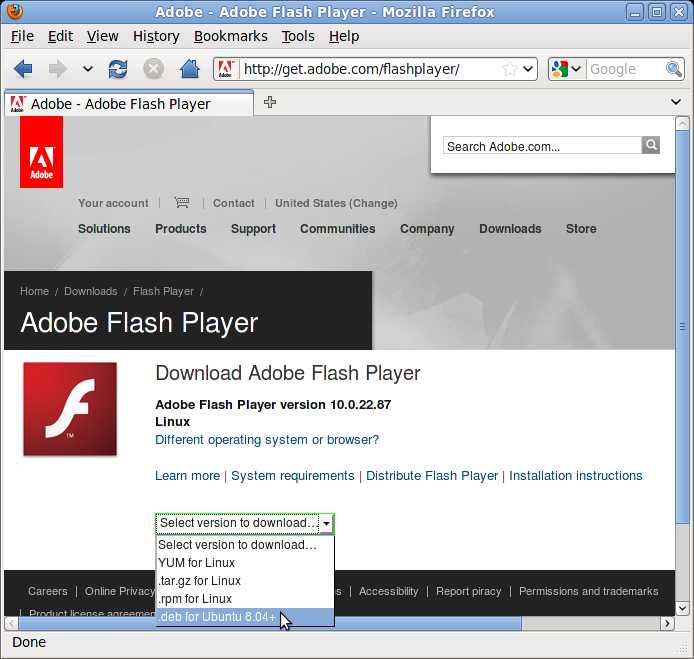
2. Pick Open with Gdebi Package installer(default) and click OK button.
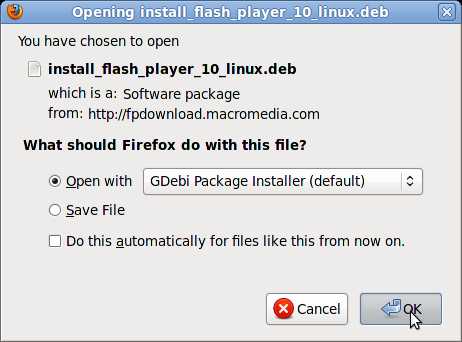
3. When Firefox is finish downloading, Click on Install Package button. You will be ask to type in your root administrator password.
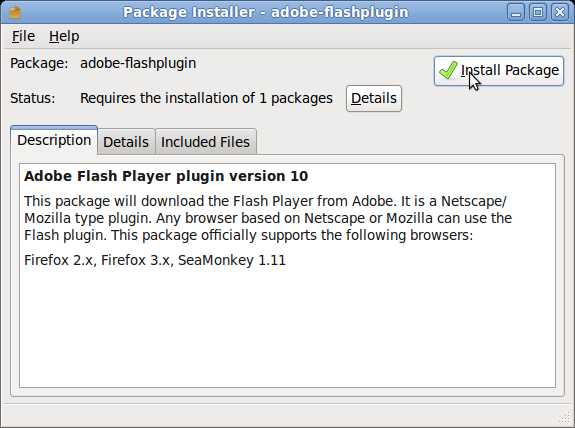
4. Close all the windows, and restart your Firefox Browser when the installation of flash plugin is complete.
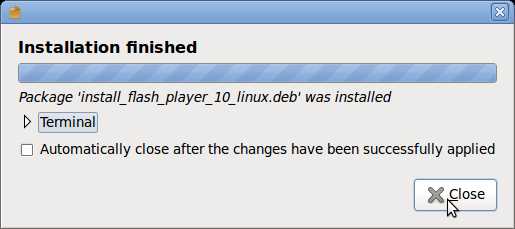
Now websites which need Adobe Flash Player can be displayed properly for viewing flash videos and playing flash games.