In order to install programs you downloaded in Ubuntu, or got off a CD, you need to run .deb program with Gdebi which is very similar to how the .exe file format for Windows. .DEB are Debians version of Executable files which also work on Ubuntu since Ubuntu Linux is a Debian Linux based Distro. There is one extra step which is to click install packages and type in your administrative password before you can install .Deb package programs in Ubuntu Linux 9.04
Make sure you are log in as a root or administrator account.
1. You need to double click or right click the .deb file and pick Open with “Glebi Package Installer”.
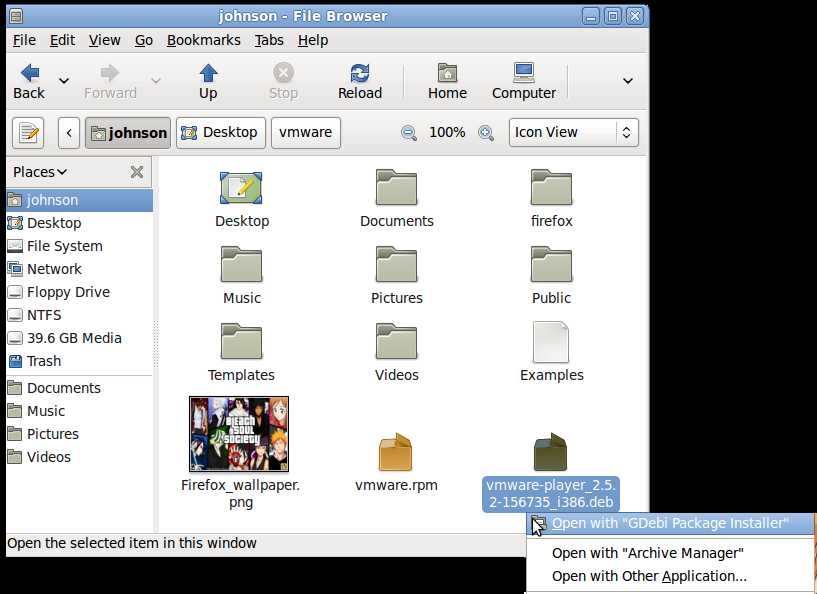
2. Click Install Packages Button on Package installer window.
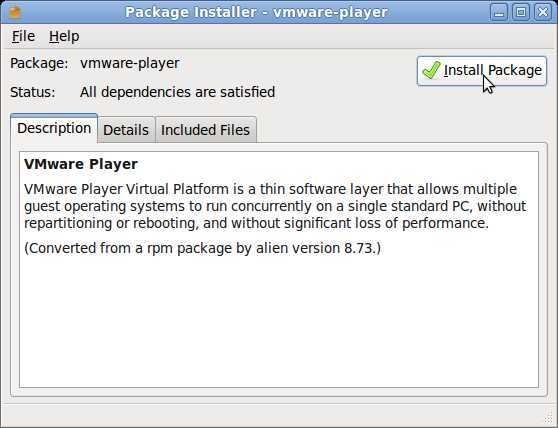
3. you may need to enter your user password for the installation of your .deb program to begin.