Ubuntu can’t use .rpm files to install programs, so the user would have to install alien .rpm to .deb converter in the Terminal command prompt. In this tutorial, you will learn how to install alien and convert a .rpm file to .deb file which is compatible with Ubuntu.
You need to be log in as a root user or an administer account to install programs.
1. Start the terminal Command prompt program in Ubuntu . It is located under Applications, Accessories and Click Terminal short cut launcher.
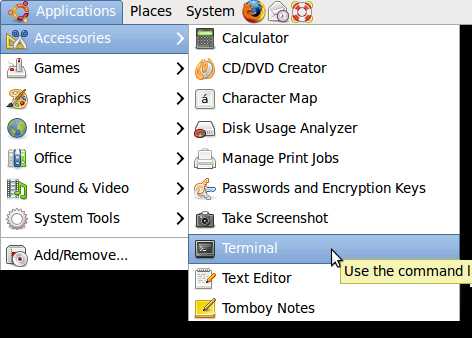
2.Type
“sudo apt-get install alien” without the quotation marks and type your user password.
Lastly, type
Y
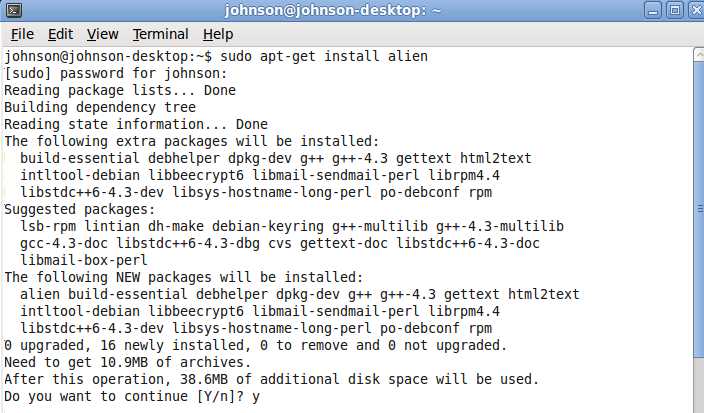
3. Make sure the .rpm file is in your user directory folder in Ubuntu.
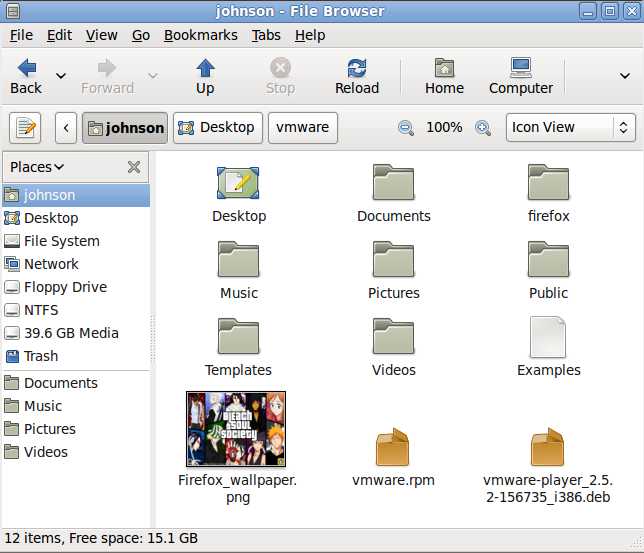
4. Type :
cd ~/desktop
sudo alien -k nameoffile.rpm
in Terminal Command prompt.
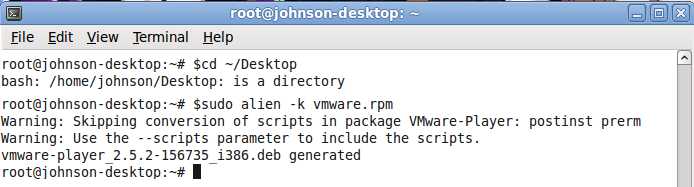
5. deb file generated on your PC if you type in everything correctly.
If you want to install a RPM file directly into Linux with Alien you will need to type
sudo alien -i package_file.rpm
and press enter in the terminal command line program.
Learn more about Alien at https://help.ubuntu.com/community/RPM/AlienHowto