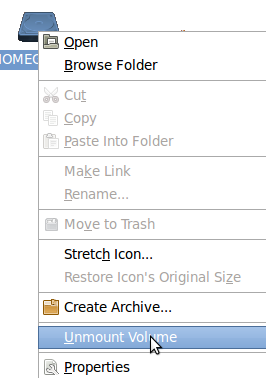It is best to safely remove or unmount your external USB or Firewire Hard drive and flash drive to prevent removing them while files are still being written to the drive which can cause data lost and curruption. Safely removing a drive fom Ubuntu Linux is a very simple task to do, but will prevent lost of data.
All you have to do is Right click on the drive you want to remove on Ubuntu desktop, and pick “Unmount Volume” when your drive is unmounted it is safe to remove from your USB port on your PC or USB hub.