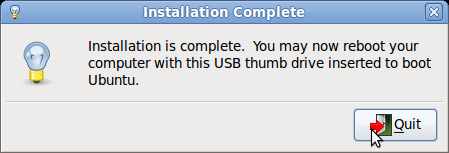A bootable USB Flash drive with Ubuntu Linux preloaded on it can be used to install Ubuntu on a Netbook, or Laptop for a computer without a CD drive, and USB bootable flash drives are a lot more convenient then carrying around bootable CDs to boot your computer from. Plus, you can also use the bootable USB Flash drive to install 3rd party software like Adobe flash player, and use the remaining space to carry your files like photos which is not possible with a bootable LiveCD preloaded with Ubuntu. A Bootable live flash drive is also faster then a livecd in most cases. Plus, USB flash drives are also less noisy then a spinning livecd in Ubuntu, and USB flash drives use less power then a CD drive which makes USB flash drives great for laptops with a limited amount of battery power in the laptops battery
Login with an administrator user account in Ubuntu.
1. Insert a flash drive with 700MB of free space
2. Download the Ubuntu 9.04 desktop ISO CD Image from http://ubuntu.com .
3. Go to Systems > Administration > USB Startup disk Creator.
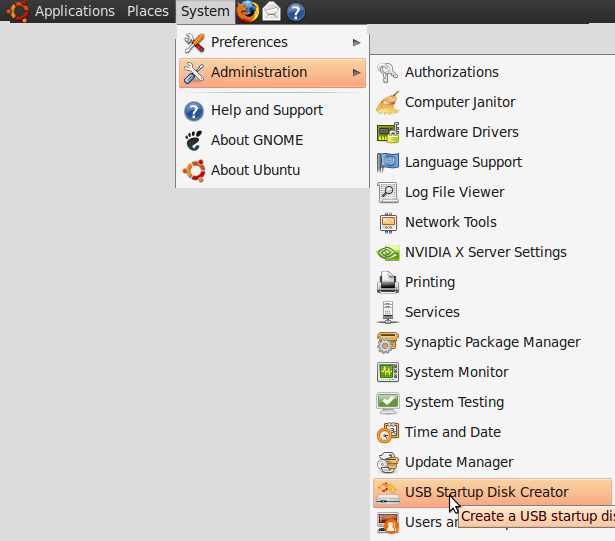
4. Type in your administrator password.
3. Click the Other button on the middle part of the screen to add your Ubuntu image that you downloaded.
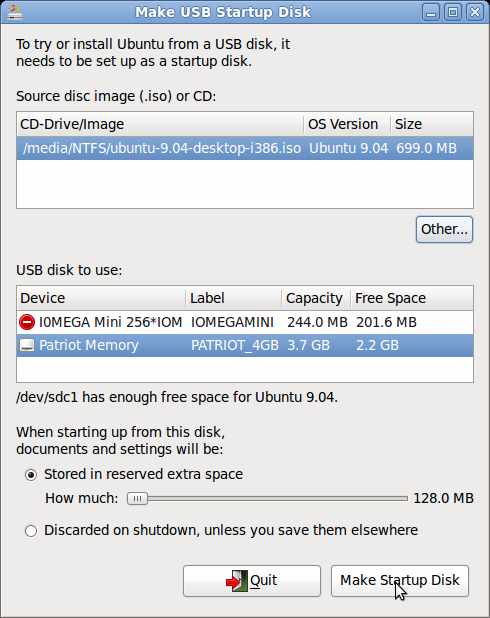
4. Pick the USB drive you want to use.
5. Adjust your document and settings space by sliding the “How much” button forward.
6. Click make Startup Disk.
7. Wait for the files to finish copying onto your usb flash drive, and now the USB flash drive is ready to be used to boot ubuntu on any computer that can start an Operating System from a USB flash drive.