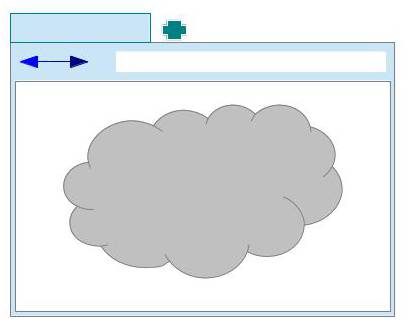
Popular web browsers like Google Chrome, and Firefox are available for Linux based operating systems like Ubuntu. Firefox, and Google Chrome both work well on Linux in my experience.
But, there are some less popular web browsers like Webs/Epiphany, Midori, Light Firefox, Chromium, IceWeasel, Palemoon, SlimJet, Vivaldi, Dillo and NetSurf which are also very good web browsers for users who care most about speed, reliability, and low system resource usage on older and slower computers. Linux Power users who own a powerful computer, and usually have many big intensive programs and games all open at once would benefit from using a lightweight web browser because of the low RAM and CPU usage.
Alternative web browsers sometimes run better and lighter on older computers with less RAM, a slower CPU, slower video card, and smaller hard drive. Some web browsers like SlimJet and Vivaldi are also designed better for certain types of users like more intense web browser power users who need features like mouse gestures, shortcut keys, form filler, better tab management, and fewer un-needed features like toolbars which can make using a web browser less enjoyable.
Some Web browsers like Web, Midori, Qupzilla, Dillo, and Netsurf run well even on older computers from many years a go with under 512MB-1GB of RAM and a 1 GHz CPU, or even mobile CPUs found on computers like the Raspberry Pi 1-3.
There are other alternative web browsers like SlimJet, Chromium and Vivaldi which has a lot of useful features like support for custom add-ons, apps, plug-ins, and many themes with a nice looking designs which you can download and install.
I think using more than one web browser is a good idea in Linux because some web browsers display websites better than other web browsers. But, some web browsers like NetSurf, Dillo, and Web could be good web browsers to use if you are running low on battery life on your laptop because of their low system resource usage. When your computer use less RAM, and CPU cycles, it uses less battery life or electricity from your home’s power outlet, so you may save some money on your power bill by using a lightweight browser like Web, and Midori which is good enough for casual web browsing in my experience.
Best Full Featured Alternative Web Browsers for Linux
Chromium
Chromium is an open source web browser which is similar to Google Chrome, but maintained by its open source community. It has most of the modern features which Chrome has, but does not include Google pre-installed web apps like Google Docs, YouTube, etc which comes with Google Chrome. Chromium can run online videos, games, and apps like Google Docs. Chromium also supports custom themes, plug-ins, add-ons, and apps like Google Chrome. Most websites load quickly in Chromium, and the web browser is very fast when I use it on Lubuntu Linux. Chromium can also display most websites correctly like Google Chrome. Chromium is probably the best web browser for users who want to use Google Chrome, and prefer a fully open sourced browser maintained by the Chromium open source community. Chromium runs pretty well on my Intel Core2Dou 1.86GHz computer with 1 GB of RAM when I use Chromium to browse the web on Lubuntu Linux.
CloudReady Chromium OS
CloudReady is a whole Linux desktop operating system which is based on Chromium OS which is the open source OS based on Chromium. It is like Chrome OS, but it uses Chromium instead of Google Chrome as its browser. Users can install it on many different models of laptops, and desktops. But, many Linux programs like LibreOffice, Gimp image editor, Firefox, etc can’t natively run on Chrome OS, and CloudReady, so it is not a full-feature operating system like Ubuntu, and Linux Mint.
Light Firefox is based on Firefox, but most of the un-needed features like Crash Reports, Web Developer tools and settings in the regular version of Firefox is removed from Light Firefox, so it uses less RAM, and CPU resources. Light Firefox runs quickly and uses less RAM, CPU cycles, and storage space compared to Firefox. Light’s user interface is similar to Firefox, so it’s user interface should be very familiar to Firefox users. Most websites also display correctly in Light Firefox. Most themes, and add-ons for Firefox should also work on Light Firefox in my experience. Light Firefox runs very reliably, and rarely crashes when I use it in Lubuntu Linux.
https://sourceforge.net/projects/lightfirefox/
Palemoon
Palemoon web browser is based on Firefox, so a lot of the same themes, and add-ons for Firefox will work on Palemoon. Palemoon is mainly designed to be fast, efficient, reliable and easy to use for regular users. The browser still uses the older traditional Firefox user interface found in Firefox 3 instead of the newer Firefox user interface which is more modern looking with round tabs and fewer visible buttons. Palemoon runs smoothly on my older desktop computers with 1GB of RAM, and 1.86 GHz CPU. There are also versions of Palemoon optimized to run well on slower CPUs like Intel Atom CPUs which were popular in netbooks, and cheaper laptops a few years ago.
IceWeasel
IceWeasel is the re-branded version of Firefox web browser for Debian. Firefox was re-named to IceWeasel because of legal reasons of using the Firefox brand name. IceWeasel is one of the only ways to run a Firefox web browser on the Raspberry Pi mini computer which runs Raspbian Debian Linux based operating system. In my experience, most add-ons for Firefox work on IceWeasel. I think if your running Debian on a PC which uses a mobile CPU, IceWeasel should work on the PC since the Raspberry Pi uses a mobile CPU. But, Firefox is not compatible with some operating systems like Raspbian Linux which is a Debian Linux based OS designed for the Raspberry Pi which uses a mobile CPU, video chip, and RAM on its motherboard. IceWeasel runs at a good speed on Raspbian compared to other full featured web browsers which I used on the Pi. I think IceWeasel is the only Mozilla Firefox-based web browsers which work for Raspbian Linux for the Raspberry Pi.
https://wiki.debian.org/Iceweasel
SlimJet
SlimJet is a web browser with a lot of useful features like video downloader, fast download manager, Photo Salon, social networking buttons, form filler, custom themes, language translator, and Weather Forecast. I think SlimJet is one of the best web browsers for users who use the internet for a lot of different tasks like video downloading, photo uploading, and downloading large files, and they do most of their daily activities like word processing, gaming, listening to music, and watching video on websites like Google Docs, New Ground, Facebook, Spotify, YouTube, and Dailymotion. I like the blue theme which comes pre-installed on Slimjet. SlimJet web browser is based on the Blink web browser engine which is also used in Google Chrome, Chromium, and other similar browsers. I think SlimJet is one of the few full featured Alternative web browsers which comes with many features. This means you do not need to install, update, and configure as many add-ons, apps, and extensions. SlimJet uses the Chrome App store as its extension, apps, and themes store, so you can install more components on it to best suite your browsing needs.
Vivaldi
Vivaldi is a web browser designed for people who use their web browser a lot. Vivaldi is made by the same people who made Opera. Vivaldi has a lot of nice features, a simple attractive colorful design which changes color depending which website you are on. Vivaldi’s has fast performance and good reliability even on older computers made in the last few years. I think Vivaldi is best for users who care most about productivity, great user experience, speed, and features for making browsing the web more fast, and easier to do on a PC. Vivaldi is very customizable. You can customize Vivaldi’s keyboard shortcuts, mouse gestures, appearance, and so on. It has Speed Dial bookmarks, Speed dial folders, quick text commands, Notes, Web Panels, Side Panel, Search Box, tab management features,and many other useful features for improving your web browsing experience. Vivaldi runs pretty fast, and does not have less-useful features like social networking, ads, unwanted toolbars/buttons, and other features which users don’t really need, so it is easy and fast to use in my experience.
Opera
Opera is a web browser which is a very popular alternative web browser. It has a useful free feature called Opera Turbo which compresses images with Opera’s server, so you save bandwidth/data on a limited internet connection where bandwidth can cost a lot of money after you use too much data on mobile connections like 3G and 4G internet from a cell phone service provider. Opera has speed dial bookmarks,support for third-party add-ons, web browsing safety check, online sync account to sync bookmarks, open tabs, passwords and typed history to your Opera account. It also has a news discovery feature to find the latest news which is posted on websites online.
http://www.opera.com/computer/linux
Konquerer
Konquerer is a KDE Linux desktop web browser. It is also a FTP and SFTP Client, File Manager and File Preview tool. It uses KHTM and KDEWebKit as the website rendering engines. It has Okular and Calligra for documents, Gwenview for pictures, KTextEditor for text-files built-into the web browser, so users can preview different types of files within the browser without needing to open another program to view it. Its user interface looks similar to other web browsers made for desktop Operating systems, so learning how to use the browser is simple to do.
https://www.kde.org/applications/internet/konqueror/
Best Lightweight Web Browsers for Slower Linux Computers
Midori
Midori is a lightweight web browser which uses the WebKit web browser engine. It is the default web browser for Elementary OS. Midori also comes pre-installed on Raspbian Linux which is the official operating system for the Raspberry Pi series of mini computers with slower hardware performance because they use mobile ARM CPUs and videochips instead of desktop CPUs and video chips from Intel and AMD. Midori runs reasonably well on the Raspberry Pi series of computers, and it runs very quickly on my regular desktop computer with an Intel 1.86GHz CPU, 1GB of RAM, and Lubuntu Linux. Lubuntu is lightweight, but it is still a modern web browser with support for HTML5 video, CSS3, Flash player, etc. It also has spellcheck, RSS, bookmark manager, and download manager.
Web/Epiphany
Web is a simple Webkit-based web browser designed for the Gnome desktop environment. It is a browser which comes bundled with the Raspbian operating system for the Raspberry Pi. I think Web is one of the few web browser for Raspbian which supports video hardware acceleration for videos, so videos on websites play more smoothly on Web compared to other web browsers which uses software acceleration which is more CPU intensive, and slower. Web runs well on Raspbian installed on the Raspberry Pi. Web also runs very quickly on more powerful computers which uses an Intel or AMD CPU, and has more RAM than the Raspberry Pi which has 512MB-1GB of RAM. The user interface of Web is simple, and it does not use a lot of space on your screen, so it is good for computers like netbooks with small screens. You can also save bookmarks onto your application launcher in Ubuntu.
https://wiki.gnome.org/Apps/Web/
Rekonq
Rekonq is a KDE web browser which uses the WebKit web browser engine. It has a simple user interface, HTML5 and JavaScript support. It is similar to the Konqueror Web browser and File Manager program which comes with KDE for Linux. It has most of the basic features like bookmarks, Fullscreen web browsing, and tabs which are found on other web browsers.
QupZilla
QupZilla is a QtWebEngine based web browser which is designed to be very lightweight. It has all the basic features like bookmarks, RSS feeds, speed dial bookmarks and history. The browser uses the icons from your desktop environment. The user interface of QupZilla is simple, and clean looking.
QtWeb
QtWeb is a lightweight web browser which uses Nokia’s Qt framework and Apple’s WebKit rendering engine. It has a unique user interface, and does not have many dependencies, so it can run on a Linux LiveCD. It has features like tabs, private browsing, bookmarks, history, html5 support, flash, and many other features found in more popular web browsers.
Best Basic Web Browsers for Linux computers and Mobile devices with “very” slow performance, slow internet connection speeds.
NetSurf
NetSurf is a web browser which is very lightweight, so it can run on slower devices and computers with a 30MHz ARM 6 computer with 16MB of RAM. NetSurf has a simple user interface with only the basic features like tabs, address bar, and a few navigational buttons like back, and forward. It can handle many text and picture based websites like Wikipedia. It uses its own layout engine which can display html, css websites, and image formats like jpeg, bmp, gif, png images on its web browser. NetSurf also comes pre-installed on Raspbian Linux for the Raspberry Pi. Netsurf has most of the basic features like bookmarks, history, tabs, and navigational buttons which are found on most browsers. But, JavaScript and HTML5 support is very limited, so sites like YouTube, Facebook, and Vine may not work properly. NetSurf is a good web browser for using to just visit basic sites which don’t use JavaScript, HTML5, and Adobe Flash on its site.
http://www.netsurf-browser.org/
Dillo
Dillo is a lightweight web browser with bookmarks, tabbed browsing, and a simple user interface. Dillo is mostly designed to be run on older computers with a very slow CPU, and less RAM. Dillo is also a good choice for computers like the Raspberry Pi 1 which is too slow to quickly run websites with a lot of Javascript, images, and flash. It can display HTML and CSS websites with JPEG, PNG, and GIF images. But, Dillo does not have support for JavaScript, Flash, HTML5, and more advance features found on other web browsers.
Links
Links is a simple web browser which can display text, and images on a website. It has a graphics, and text mode web browser. It can also run in UNIX console, ssh/telnet virtual terminal, vt100 terminal, xterm, and virtually any other text terminal in Linux. Links also has bookmark support, and the text fonts are optimized to be easier to read on a LCD screen by using anti-aliased without hinting.Links should run well even on very old and slow computers with very low performance. But, most modern websites like YouTube, Facebook, and Instagram will not be displayed or work properly because Links does not support JavaScript, Flash, HTML5, and more advance features found on modern websites.
Lynx
Lynx is a text based web browser which you can use without a graphical user interface. Users use the command line console, and command lines to control the web browser to read text on websites. It is very lightweight because it is text based. Lynx is a good web browser to use on very slow connections, and a low data limit like under under 1GB of bandwidth per month on mobile connections.
http://lynx.invisible-island.net/
There are many great desktop web browser for Linux which run very lightweight even on older, and slower computers with under 1GB or 512-768MB of RAM, and an older single-core 1GHz or slower CPU.
I think Vivaldi, Chromium, Light Firefox, and SlimJet are the nicest full featured web browser which runs well on most computer made in the last few years.
Midori, and Web are my favorite web browser for older computers which uses a slower Intel Pentium 4 or slower CPU, and has less RAM. Both Midori and Web run decently on my Raspberry Pi 2 computer which uses a slower Mobile chip as its CPU, and only has 1GB of RAM which it shares with the mobile video chip.
Netsurf, Dillo, Links, and Lynx are good “basic” desktop web browser for very slow computers which has less RAM, and CPUs with slow performance because the computer uses a low powered mobile ARM CPU chip, or uses an older Intel, AMD, or VIA based CPU from the late 90s.
What is your favorite lightweight web browser, or regular web browser for using in Linux based Desktop operating systems?