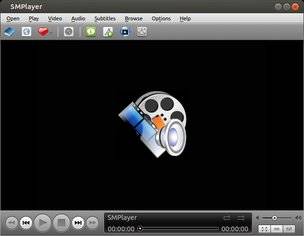
SMPlayer is one of my favorite free media players for Linux based operating systems because it can play a lot of different video, and music file formats. It has a lot of nice features like built-in codecs for playing back different file types, downloading subtitles for video from opensubtitles.org, YouTube video playback, custom themes, etc. SMPlayer is also based on the popular award winning MPlayer media player engine.
I think SMPlayer is one of the best lesser known alternative media players for playing back video, and audio files in Linux based operating systems like Ubuntu and Linux Mint.
SMPlayer is my main video player which I use most of the time on Linux based operating systems like Ubuntu, Lubuntu, Linux Mint, and Debian. SMPlayer has a easy to use user interface, it is fast and lightweight, and is very reliable when I use it on Ubuntu Linux, and other Linux Operating Systems for Desktop computers. It also has a lot of useful features like Resume playback when opening previously closed video, and Deinterlacing videos to get rid of white clear horizontal lines from interlaced video from interlaced video files.
SMPlayer also does not require any third-party codecs to play video and audio files. Users just need to install SMplayer, and it can play many video and audio files without the need to install other codecs in Linux. Avi, mp4, mkv, mpeg, mov, divx, mpv and h.264 are some of the video and audio file formats which SMPlayer can play. you can also play YouTube videos directly in SMPlayer, and search for YouTube videos with an optional YouTube Video Search plug-in for SMPlayer.
SMPlayer has a file resume feature which remembers the settings of all files which users previously played with SMPlayer. For example, when you re-open a closed video file like a MP4 movie file, SMPlayer will resume play the video at the same point in time which you closed the file at, and with the same settings: audio track, subtitles, volume, de-interlace settings, etc.
The default user interface which comes with SMPlayer looks good, and is easy to use in my experience. It also comes with a few User Interface Skin themes to change the look of SMPlayer’s user interface. The user interface for SMPlayer has most of the standard buttons like Play, Pause, stop, status bar, seek bar, volume, fullscreen, hide buttons, menu bar, etc on the main program window. Adjusting the settings is easy to do by using the menubar in my experience because the menu bar organizes settings by type like open, play, video, audio, subtitles, browse, options, and help.
It is easy to resize the size of the video, and play video files in fullscreen in SMPlayer by dragging the borders of the video player’s window, or using the video size settings in the menu bar, and settings of SMPlayer.
There are also advance features like video and audio filters, change of the playback speed, adjustment of audio and subtitles delay, video equalize, audio equalizer, etc for improving and customizing your video and audio playing experience with SMPlayer.
SMPlayer is available in 30 languages like English, Spanish, German, French, Italian, Russian, Chinese, Japanese, and more.
What I like most about SMPlayer is its speed, and reliability. It can open media files very quickly, and reliably even on my older Ubuntu Linux PC with an Intel Core2Dou 1.86 GHz CPU, 1GB of RAM, and Intel Onboard graphics. SMPlayer rarely crashes, and plays video and audio very smoothly on Linux.
SMPlayer is a fast, reliable, lightweight, simple to use, and feature-rich media player for Linux based operating systems.
Learn more about SMPlayer, and Download it at http://smplayer.sourceforge.net/